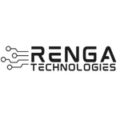JavaScript is a versatile and powerful programming language that is widely used for web development. As a developer, it’s important to stay up to date with the latest features and tricks in order to write efficient and effective code. 5 tricks every JavaScript Trick developer should know.

Using let and const for variable declaration:
In JavaScript, you can declare variables using the keywords “var”, “let”, and “const”. The main difference between these
keywords is the scope of the variables they declare. Variables declared with “var” have function scope, while “let” and “const” have block scope. It’s recommended to use “let” or “const” instead of “var” to avoid unexpected behavior and bugs.
Utilizing arrow functions:
Arrow functions are a shorthand way of declaring anonymous functions in JavaScript. They are more concise and readable than traditional function expressions. They also do not have their own this, arguments, super, or new. Target. Arrow functions are especially useful when working with callbacks and higher-order functions.
Utilizing arrow functions:
Taking advantage of template literals: Template literals are a new feature in JavaScript that allows you to easily concatenate strings. They are enclosed in backticks (`) and can include expressions inside ${}. This makes it easy to insert variables into strings without having to use concatenation operators.
Using the spread operator:
The spread operator allows you to easily copy and merge arrays and objects. The syntax is three dots (…). It is used to expand an iterable object into a list of arguments. For example, you can use the spread operator to merge two arrays or to spread the elements of an array into a function call.
Understanding and utilizing async and await:
Asynchronous programming is an important part of JavaScript development, and the async and await keywords make it much easier to write asynchronous code. The “async” keyword is used to indicate that a function will return a promise. The “await” keyword is used inside an “async” function to pause execution and wait for a promise to resolve before moving on.