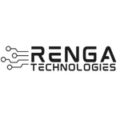Basic GIT Commands is a widely-used version control system that allows developers to track and manage changes to their code. It is an essential tool for any developer, as it enables collaboration and ensures that code can be easily rolled back in case of errors. Here are the top 5 basic Git commands that every developer should know:
git init:
Initiate version control within a directory by using git init. This command initializes a GIT repository, allowing you to start tracking changes in your codebase.
git add:
Use git add to stage changes for commit. This command adds modified files to the staging area, preparing them for the next commit.
git commit:
Commit your staged changes using git commit. This command creates a snapshot of your code at that moment, accompanied by a meaningful commit message.
git status:
Stay updated with the status of your repository using git status. This command displays information about modified files, staged changes, and the current branch.
git log:
Explore the history of commits with git log. This command presents a chronological view of commits, showcasing commit messages, authors, and timestamps.
As you embark on your journey into version control, these basic GIT commands will serve as your foundation. git init, git add, git commit, git status, and git log are your starting points for effective collaboration, version tracking, and maintaining code integrity. Embrace these commands to streamline your coding workflow, collaborate seamlessly, and establish good version control practices from the very beginning. With GIT at your side, you’re well-equipped to navigate the dynamic landscape of modern software development.