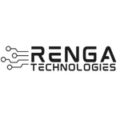React.js is a front-end JavaScript library and does not have any built-in database support. As a front-end library, React.js is primarily responsible for handling the user interface and rendering components. To work with databases, you’ll need to consider using a back-end technology to interact with the database and provide data to your React.js application through APIs.
There are several popular databases that can be used in conjunction with React.js applications:
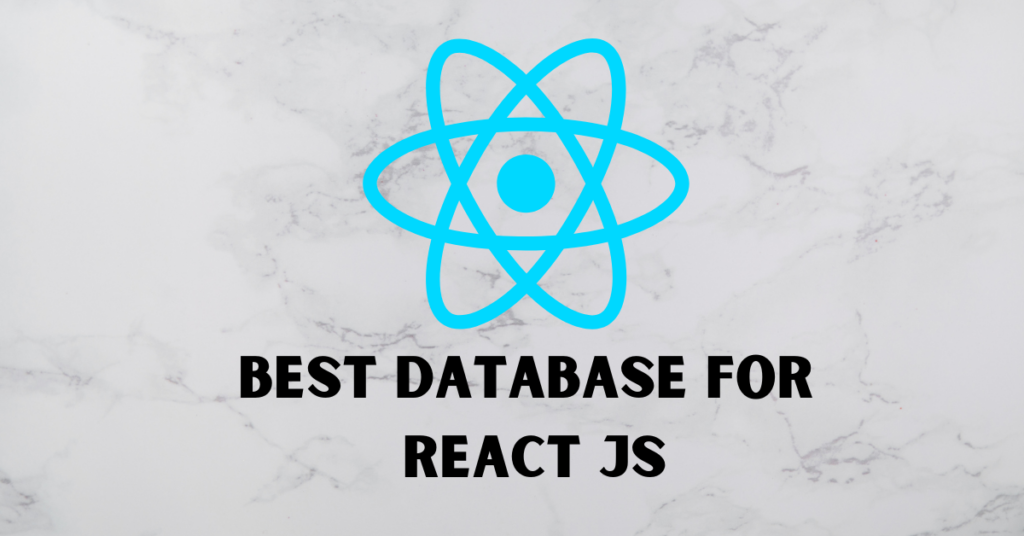
- Relational Databases:
- MySQL: A widely used open-source relational database management system.
- PostgreSQL: A powerful open-source relational database with advanced features.
- Microsoft SQL Server: A robust relational database by Microsoft.
- NoSQL Databases:
- MongoDB: A popular and flexible NoSQL database that stores data in JSON-like documents.
- Firebase Realtime Database: A real-time NoSQL cloud-hosted database provided by Google Firebase.
- CouchDB: A NoSQL database that uses JSON to store data and supports replication.
- Graph Databases:
- Neo4j: A leading graph database that specializes in handling and traversing graph structures.
- In-Memory Databases:
- Redis: A fast in-memory key-value store often used for caching and session management.
The choice of the best database for your React.js application depends on various factors, including the nature of your data, the complexity of your application, scalability requirements, and your team’s expertise.
For most web applications, a combination of js for the front-end and a back-end technology like Node.js, Python, Ruby on Rails, or PHP with a suitable database (such as MySQL or MongoDB) is a common choice. The back-end technology will handle database interactions and serve data to your React.js front-end via APIs.
Remember that the database choice is only one part of the overall architecture, and it’s essential to consider the entire technology stack, data requirements, and application scalability when making decisions for your project.