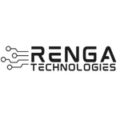Debugging code can be frustrating, but it’s a crucial part of frontend development.
- Use browser developer tools: Browser developer tools like Chrome DevTools and Firefox Developer Tools can help you inspect elements, debug JavaScript, and analyze network traffic. Take the time to learn how to use them!
- Use console.log() statements: Console.log() is a simple yet powerful debugging tool that allows you to output variables and other data to the browser console. This can help you quickly identify errors in your code.
- Comment out code: If you suspect that a particular section of code is causing a problem, try commenting it out temporarily to see if the issue goes away. This can help you isolate the problem and narrow down your search.
- Check for typos: It’s easy to make typos in code, especially when you’re working on a large project. Double-check your code for spelling errors, missing brackets, and other syntax mistakes.
- Use breakpoints: Breakpoints allow you to pause the execution of your code at a specific point and inspect the state of your variables. This can be a powerful debugging technique, especially for complex code.
- Ask for help: Don’t be afraid to ask for help if you’re stuck. Reach out to your colleagues, join online developer communities, or consult online resources like Stack Overflow or GitHub.
- Stay organized: Keep your code organized and well-documented to make it easier to debug. Use clear variable names, break your code into smaller functions, and add comments to explain your thought process.
Debugging may not be the most glamorous part of frontend development, but it’s essential for creating high-quality, error-free code. By using these tips and tools, you can make the debugging process faster, easier, and more effective.