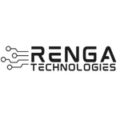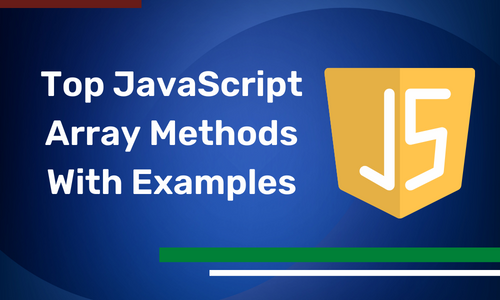
Top JavaScript Array Methods With Examples
JavaScript arrays are a powerful tool for managing data, and there are a few key methods that every developer should know. In this post, we’ll take a look at some of the top methods and examples of how to use them. Top JavaScript Array Methods With Examples.
.push()– This method adds an element to the end of an array. For example,
Copy codeconst numbers = [1, 2, 3];
numbers. Push(4);
console.log(numbers);
will output [1, 2, 3, 4].
.pop()– This method removes the last element from an array. For example,
Copy codeconst numbers = [1, 2, 3];
numbers.pop();
console.log(numbers);
will output [1, 2].
.shift()– This method removes the first element from an array. For example,
Copy codeconst numbers = [1, 2, 3];
numbers.shift();
console.log(numbers);
will output [2, 3].
.unshift()– This method adds an element to the beginning of an array. For example,
Copy codeconst numbers = [1, 2, 3];
numbers.unshift(0);
console.log(numbers);
will output [0, 1, 2, 3].
.slice()– This method returns a new array with a selected portion of the original array. For example,
Copy codeconst numbers = [1, 2, 3, 4, 5];
console.log(numbers.slice(1, 3));
will output [2, 3].
These are just a few examples of the many powerful methods available for working with JavaScript arrays. It’s worth noting that some of the above methods like .push(), .pop(), .shift() and .unshift() mutate the original array, whereas some methods like .slice() and .concat() return a new array without mutating the original array.
It’s also worth mentioning that there are other array methods such as .map(), .filter(), .reduce(), .sort(), etc. Each one has its own use case and it’s important to understand them and use them when appropriate.
In conclusion, understanding and utilizing these array methods can greatly enhance your JavaScript development skills and make your code more efficient and maintainable.