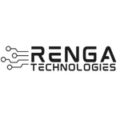What is Git? Git is a distributed version control system used to track changes in source code during software development. It allows multiple developers to collaborate on projects without interfering with each other’s work.
Repository (Repo):
A repository is a directory or storage space where your project resides, including all of its files and revision history.
Commit:
A commit represents a snapshot of your repository at a specific point in time. It records changes to one or more files in your project.
Branch:
A branch is a parallel version of your repository, allowing you to work on different features or fixes independently. The main branch is typically called. ‘master’.
Merge:
Merging combines changes from different branches into one. This is often done to incorporate the work done in a feature branch back into the main branch.
Pull Request (PR):
A pull request is a request to merge changes from one branch into another. It’s commonly used for code review and collaboration in a team setting.
Basic Commands:
Initialize a Repository:
‘git init‘: Initializes a new Git repository in the current directory.
Add Files to Staging:
'git add' <file>: Adds a file to the staging area, preparing it for the next commit.
Commit Changes:
‘git commit -m "Commit message'": Commits the staged changes with a descriptive message.
Check Repository Status:
'git status‘: Shows the current status of the repository, including tracked/untracked files and changes.
View Commit History:
'git log‘ : Displays a chronological list of commits in the repository, including commit messages and authors.
Create a Branch:
'git branch <branch-name>‘: Creates a new branch with the specified name.
Switch Branches:
‘git checkout <branch-name>‘: Switches to the specified branch.
Merge Branches:
‘git merge <branch-name>': Merges the changes from the specified branch into the current branch.
Pull Changes from Remote Repository:
'git pull': Fetches changes from the remote repository and merges them into the current branch.
Push Changes to Remote Repository:
‘git push‘: Uploads local repository content to a remote repository, typically hosted on a platform like GitHub or Bitbucket.