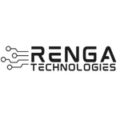Introduction:
What is git pull? Git is a powerful version control system that allows developers to collaborate on projects efficiently. One of the fundamental commands in Git is “git pull,” which plays a crucial role in keeping your local repository up-to-date with changes made to the remote repository. In this guide, we’ll delve into what git pull is, how it works, and how you can use it effectively in your development workflow.
What is Git Pull?
Git pull is a command used to fetch and download changes from a remote repository and integrate them into your local repository. It effectively combines two other Git commands: git fetch and git merge.
How Git Pull Works:
1.Fetch: When you execute git pull, Git first performs a fetch operation. This retrieves any new commits from the remote repository without modifying your local files.
Merge: After fetching the changes, Git automatically merges them into your current branch, incorporating the updates seamlessly into your local repository.
When to Use Git Pull:
1.Keeping Your Local Repository Up-to-Date: If you’re working on a project with multiple collaborators, it’s essential to regularly update your local repository with the latest changes from the remote repository. Git pull ensures that you’re always working with the most recent codebase.
2.Collaborating with a Team: Git pull facilitates smooth collaboration by allowing team members to synchronize their work and stay aligned with the project’s progress.
3.Resolving Merge Conflicts: In some cases, Git may encounter conflicts while merging changes from the remote repository into your local branch. Git pull provides an opportunity to resolve these conflicts and ensure that the merge is successful