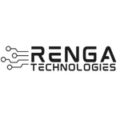What is Git Push?
What is git push? Git push is a command used to upload local repository content to a remote repository. When you make changes to your local Git repository—such as creating new files, modifying existing ones, or deleting outdated ones—you use ‘git push‘ to send those changes to a remote repository, making them accessible to others who work on the same project.
How Git Push Works?
Here’s a step-by-step overview of how git push works:
Local Changes
You make changes to files in your local Git repository by editing, adding, or deleting files.
Staging Changes
After making changes, you stage them using git add. Staging prepares the changes for committing.
Committing Changes:
You commit the staged changes using git commit. Each commit represents a snapshot of your repository at a particular point in time.
Pushing Changes
To share your commits with others or to back them up remotely, you use ‘git push‘. This command transfers your committed changes from your local repository to the remote repository.
Syntax:
he basic syntax of ‘git push‘ is:
<remote-name>: This is typicallyorigin, the default name Git gives to the remote repository from which you cloned your local repository. You can have multiple remotes if needed.
<branch-name>: The branch in your local repository that you want to push to the remote repository.
Authentication:
Depending on your Git hosting service and setup, git push may prompt you to authenticate yourself (usually with a username and password or SSH key) before it can push your changes.
Updating Remote:
After a successful ‘git push‘, the remote repository will be updated with your latest changes, making them available to other team members or collaborators.
Why Git Push is Essential
Collaboration
Git push enables seamless collaboration among team members. It allows everyone to share their work and keep the project up-to-date with the latest changes.
Backup:
By pushing changes to a remote repository (like GitHub, GitLab, or Bitbucket), you create a backup of your work. This ensures that your code is safe even if something happens to your local machine.
Version Control:
Git push plays a crucial role in the version control process. It helps maintain a history of changes, making it easy to track when and by whom specific changes were made.
Workflow Integration:
‘git push‘ integrates seamlessly into various development workflows, including Agile and DevOps practices, enabling continuous integration and deployment (CI/CD).
Conclusion
In conclusion, ‘git push‘ is a powerful command that forms the backbone of collaborative software development using Git. It enables you to share your local changes with others, maintain project history, and integrate smoothly into modern development workflows. By understanding how ‘git push‘ works and adopting best practices, you can enhance your productivity and contribute effectively to your team’s success.
Start using ‘git push‘ confidently today to streamline your development process and make collaborative coding a breeze!